Free
SHAREit
Your all-in-one file sharing solution
Duplicate File Finder Plus - Quickly finds the duplicate files on your drives relied on file content, and you can remove the unwanted files as you expect, so as to recover your valuable disk space, reduce the management costs and avoid the unnecessary confusion.
Once the finding is done, you will see the result (the duplicate files list) instantly. It sorts the result by size in descending, and marks the adjacent duplicate file groups by different colors, in order to let you operating the duplicate files conveniently. You can also do some common actions for the checked duplicate files in the result listing, such as Move to Recycle Bin, Delete, Open/Run, Open File Location, Uncheck All and Show Properties.
It works very fast because of our high-speed file comparison algorithm is built-in. And the result (duplicate files) is 100% accurate due to it compares files relied on file content, not file name, last modified date or file size.
Also, it is very easy to use, only need to select the drive(s), size(s), type(s), and then click the "Find Now!" button to get your want. Even, you can simply click this button directly by use the suggested search conditions.
All PC users, specifically, the PC users who have many files on their drives.
Find the large duplicate files in tens of seconds just by one click, 100% FREE.
Find and delete duplicates
Find and erase duplicate files to save disk space
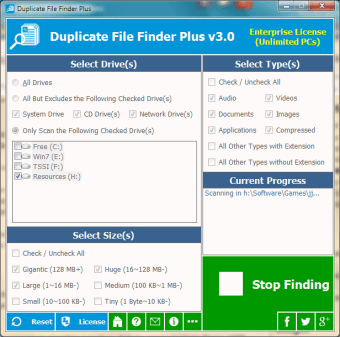
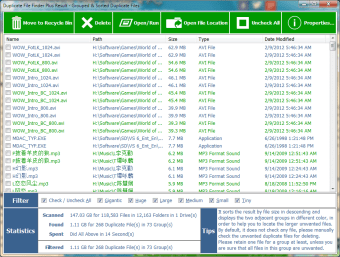
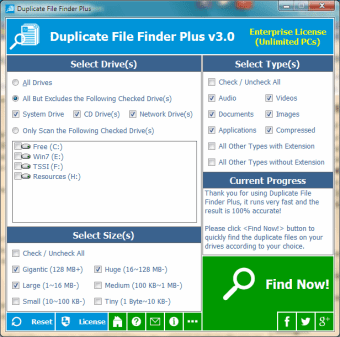
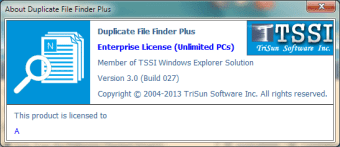
Trial version
Windows
Windows 7
English
1.8K
1.11 MB
Have you tried Duplicate File Finder Plus? Be the first to leave your opinion!
Add reviewFind the large duplicate files in tens of seconds just by one click, 100% FREE.
Find and delete duplicates
Find and erase duplicate files to save disk space
Find Files Fast
Shorten URLs for free
File find files easily
Snowbird: Essential Windows Utility Tool
Efficient Duplicate File Removal Tool
A trial version Internet program for Windows
Restart your PC with your chosen Operating System
Edit multiple text files efficiently
Explore files through a matrix that you setup as you want
Copy as often as you want before pasting
Multifunctional Windows optimizer, cleaner and backup tool
Have a Certified Expert Available 24/7 to Handle All Your Daily PC Headaches
Install the latest driver for HP 15 notebook pc

Hibernate programs if your PC shuts down
Install the latest driver for HP dv2500 windows 7
Install the latest driver for HP deskjet 6988
Block Netscape and Internet Explorer pop-up windows for free





